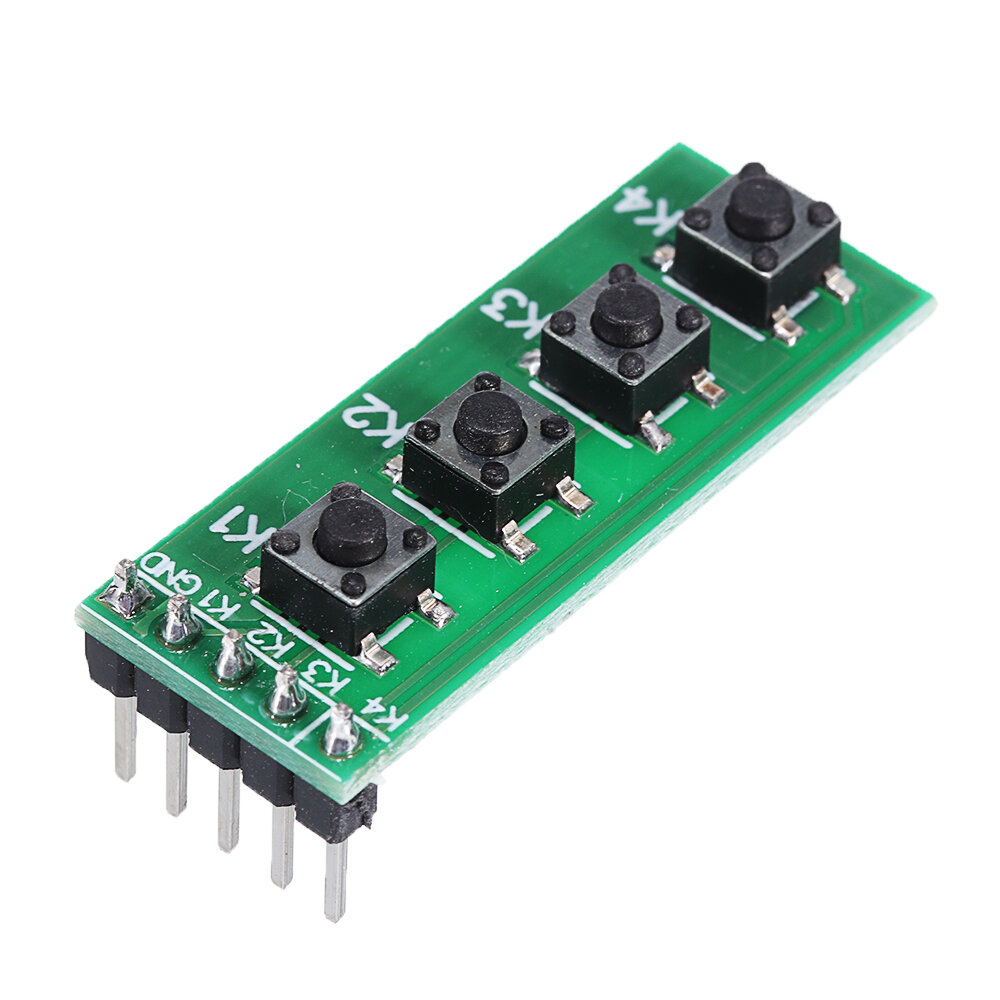
Description:
1. 4-button Common Cathode key module(When pressed output low level).
2. GND K1 K2 K3 K4" 4 PIN OUT 2.54mm
3. Working voltage: DC 0-48V
4. Size: 12.7 x 33mm
5. It can be inserted directly into Arduiuo uno mega2560 due,Ideal for linking up to your Arduiuo UNO Mini Nano Mega2560 Breadboard raspberry pi banana pi etc,or others MCU PLD CPU ( AVR STM32 ARM PIC C51 NRF24LE1 CC2530 MSP430 STM8 FPGA CPLD etc.)
Circuit schematics:

Arduiuo uno/mega2560 Code
//******************************************************//
/*
Arduiuo_4key_uart
This example code is in the public domain.
*/
// Define key pin
int K1 = 13;
int K2 = 12;
int K3 = 11;
int K4 = 10;
// variables will change:
int buttonState = 0; // variable for reading the pushbutton status
// the setup routine runs once when you press reset:
void setup() {
// initialize the keys pin as an input.
pinMode(K1, INPUT);
pinMode(K2, INPUT);
pinMode(K3, INPUT);
pinMode(K4, INPUT);
//Activate key pin internal pull-up resistors
digitalWrite(K1, HIGH);
digitalWrite(K2, HIGH);
digitalWrite(K3, HIGH);
digitalWrite(K4, HIGH);
// initialize serial communications at 9600 bps:
Serial.begin(9600);
}
// the loop routine runs over and over again forever:
void loop() {
buttonState = digitalRead(K1);
if(!buttonState)Serial.print("k1 n" );
do
{
buttonState = digitalRead(K1);
}
while(!buttonState);//Wait button release
buttonState = digitalRead(K2);
if(!buttonState)Serial.print("k2 n" );
do
{
buttonState = digitalRead(K2);
}
while(!buttonState);//Wait button release
buttonState = digitalRead(K3);
if(!buttonState)Serial.print("k3 n" );
do
{
buttonState = digitalRead(K3);
}
while(!buttonState);//Wait button release
buttonState = digitalRead(K4);
if(!buttonState)Serial.print("k4 n" );
do
{
buttonState = digitalRead(K4);
}
while(!buttonState);//Wait button release
delay(100);
}
Package Included:
1 x 4 Key MCU Keyboard Matrix Button Board



TB371 4 Key MCU Keyboard Button Board Compatible UNO MEGA2560 Pro Mini Nano Due Raspberry Pi Teensy++ Geekcreit for Arduino - products that work with official Arduino boardsBuy Now
.png)

